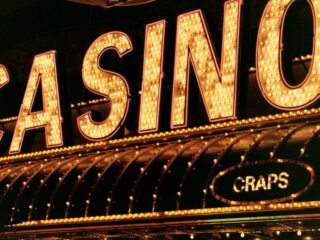With more than seven million active channels on Twitch, standing out has become a significant challenge. Viewers make split-second decisions on whether to stay or scroll, and polished visuals can be the deciding factor. A well-designed overlay frames your broadcast, communicates key information, and reinforces your personal brand, helping to retain viewers and grow your community.
The Impact of Twitch Overlays on Engagement
Visual design is more than aesthetic; it affects performance. Stream Hatchet reports that channels with cohesive layouts and branding, commonly achieved through overlays, show an average viewer retention increase of around 20% within the first five minutes. That confirms that casual visual cues translate into cleaner metrics. Likewise, streaming guidance resources note that overlays and animated alerts not only enhance the look of a broadcast but also actively encourage interaction by “creating an immersive environment for viewers”.
To simplify this visual upgrade, many creators choose professionally crafted Twitch overlays, which include matching camera frames, animated alerts and scene layouts ready to upload into OBS, Streamlabs or other broadcast software.
Elements of a Compelling Overlay
Before installing overlays or customising them, ensure your layout includes these five essentials:
- Webcam Frame – Integrates your face cam into the scene without obscuring gameplay.
- Alert Animations – Keeps follower or subscriber alerts visible but concise, two to three seconds is ideal.
- Chat Panel – Displays live chat in full-screen mode, with transparent panels and clear fonts.
- Info Strips – Reveals socials, schedules or donation goals without overwhelming the screen.
- Scene Transitions – Polished fades or animated stingers bring a TV-quality flow to your broadcast.
These layers work together to guide attention, provide context, and elevate visual quality.
Choosing an Overlay to Match Your Content
Overlay design should reflect both content and personality:
- Competitive Shooters / MOBAs – Use narrow borders and dark themes to preserve vital screen space.
- Narrative RPGs / Adventure Games – Decorative accents or stylised frames can reinforce your story immersion.
- Just Chatting / IRL – Emphasise larger cam sizes and dynamic lower thirds to keep chat front and centre.
- Variety Channels – Include modular overlays that you can swap quickly between games or stream types.
A clear view of your own broadcasts helps identify unused screen areas and avoids cluttered overrides of HUD elements.
Technical Considerations for Smooth Streaming
An impressive overlay must not compromise performance:
- Resolution Accuracy – Match overlay dimensions to your output (1080p or 720p).
- File Formats – Use PNGs for static parts and WebM or MOV files for animated elements.
- System Load – Monitor CPU/GPU usage after adding overlays, especially animated ones.
- Layer Management – Ensure gameplay is the base, with alerts and webcam layered on top.
- Colour Consistency – Adjust your camera to complement overlay tones for visual harmony.
Prioritising design and system efficiency ensures your overlay improves stream quality rather than hindering it.
Personalising a Packaged Overlay
Even polished overlays gain uniqueness through small tweaks:
- Colour Customisation – Sync overlays with your brand by adjusting hue layers or colour palettes.
- Font Changes – Choose typefaces that reflect your identity without sacrificing legibility.
- Logo Placement – Add your logo on a discrete corner or within the camera frame.
- Custom Sounds – Create branded alert sounds to strengthen viewer recognition.
- Scene Variants – Tailor layouts for gameplay, chatting, breaks or flower-power intermissions.
A refined set-up gives your stream character without requiring graphic design skills from scratch.
Accessibility and Viewer Comfort
An inclusive overlay supports all viewers:
- Use high contrast between text and panels to aid readability and accessibility.
- Avoid flashing or fast animations that may trigger discomfort.
- Provide closed captions or subtitles during conversation-heavy segments.
- Replace colour-only cues with text labels for goals or donation status.
By addressing accessibility needs, you enhance experience and reach a broader audience.
Overlay-Driven Engagement Strategies
Well-used overlays help spark interaction:
- Goal Indicators – Display target progress like follower milestones or charity aims.
- Seasonal Themes – Update overlays based on seasons, holidays or special events.
- Milestone Celebrations – Include unique alerts for significant donations or subscriber markers.
- Interactive Polls – Use scene-specific overlays to reveal real-time votes during breaks.
By turning visuals into interaction points, you make your stream more dynamic and community-centred.
Keeping Visuals Fresh Over Time
Regular updates maintain relevance:
- Review and adapt overlays quarterly to reflect brand or style evolution.
- Create themed versions for major holidays or gaming releases.
- Gather viewer feedback via polls or chat discussions.
- Repurpose older overlays during milestone celebrations for throwback streams.
A balance of continuity and refreshment boosts loyalty and enjoyment.
Performance Testing Tips
Nothing beats early testing:
- Try private test streams to monitor overlay impact on performance.
- Limit animated assets to key moments to save resources.
- Use OBS or Streamlabs metrics to track latency or usage spikes.
- Prepare backup layouts for lower-spec systems to ensure stability.
Prepping in advance secures consistency and peace of mind.
Conclusion
A smartly designed Twitch overlay is a powerful stepping stone toward professional streaming. It structures your presentation, strengthens your brand, and supports audience retention. Whether you craft a setup from scripts or customise a pre-built kit, the key is blending clarity with personality. When visuals are polished and performance is solid, viewers focus on what you do best: streaming. With a little care and creativity, you can turn your broadcast into a memorable experience that stands out in a crowded market.