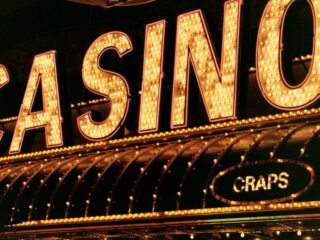User experience requires thorough testing of mobile application interactions based on gestures like swipes and taps. Testing user interactions, along with gestures, helps applications understand user commands properly, resulting in better user satisfaction and usability across all devices.
Tools like Android Emulator mac help developers simulate real-world conditions, catching issues before launch. This blog dives into why gesture testing matters, exploring techniques, tools, and ideal practices to achieve flawless app performance.
Importance of Testing Gestures and Interactions
Gestures must be tested because mobile applications rely on natural user inputs, such as swiping, tapping, and pinching, to function. This also emphasises that these actions should work seamlessly across devices to prevent frustration and yield reliable apps, especially on the Android emulator for iPhone.
Poorly tested gestures can lead to non-reactive interfaces, which can spoil the user’s experience and lower app ratings. Automated testing tools mimic real-world interactions to test for identifying bugs in various scenarios, such as changing the network and orienting the device.
Developers can create applications that feel like natural, responsive ones by affording gesture testing the importance it deserves. Users would begin to expect smooth and engaging experiences from their apps every time they interact with them, thus setting higher expectations for such applications.
Types of Gestures in Mobile Applications
Mobile apps use various gestures to enable intuitive user interactions. These gestures require thorough testing to ensure consistent performance across different devices. Some of the most commonly adopted gestures include single taps to choose items, swipes to scroll through content, and pinches to zoom in on pictures or maps.
Long presses invoke contextual menus, while multi-touch gestures, such as rotations, allow you to move objects around in games or design applications. Testing these on an Android emulator Mac ensures compatibility with different screen sizes and operating systems.
Understanding these gestures helps testers create scenarios that mimic real user behavior, ensuring apps respond accurately to every touch, enhancing usability and engagement.
Challenges in Testing Gestures and Interactions
Testing gestures and interactions is getting tougher because of the mobile nature of devices and the different user behaviours on other platforms. Device fragmentation, with its number of screen sizes and touch sensitivities, hampers consistent gesture performance, requiring ample testing on everything from the Android emulator to the iPhone.
Also, simulating real-world conditions, such as network fluctuations or interruptions, to truly see what the user interaction would look like, proves to be another obstacle. Multi-touch gestures require a certain degree of synchrony, which emulators cannot fully simulate.
Accessibility gestures for screen readers require special testing to ensure inclusivity. Therefore, comprehensive gesture testing remains an essential yet challenging task for developers who prioritise error-free functionality.
Role of Automation in Gesture Testing
Gesture and interaction testing automation has proven to be an essential part of ensuring easy simulation of complex user input with maximum accuracy and high speed. Automation tools that execute automated scripts for taps, swipes, and multi-touch actions include Appium and Selenium.

These tools allow you to run actions on devices, such as the Android emulator for Mac, thereby reducing manual effort. Such tests are expected to cover various experimental conditions, such as network changes and device rotation, catching bugs that might be missed by manual testing.
They provide rapid feedback in an automated way when integrated with CI/CD pipelines, thereby having quicker development cycles. This approach ensures further test coverage, so apps provide smooth and perfectly defined interactions without disrupting even the occasional end user’s unpredictable, erratic behaviour.
Using Emulators for Gesture Testing
Emulators are crucial for testing gestures and interactions, as they provide virtual environments that mimic mobile devices without requiring physical hardware for initial testing. An Android emulator Mac emulates Android devices on macOS so that testers can easily do swipes, taps, and multi-touch gestures with ease.
Likewise, an Android emulator for iPhone tests guarantees compatibility in iOS-like environments. Emulators allow support for different screen sizes and OS versions, aiding in the early detection of gesture-related bugs.
Although they can’t exactly mimic real-device scenarios, such as battery consumption, emulators provide a cost-efficient and versatile way to test gestures, making them perfect for developers who optimize app interactions before testing on real devices.
Real Devices vs. Emulators for Gesture Testing
Choosing between real devices and emulators for testing gestures and interactions depends on the accuracy needs and project constraints for mobile apps. Real devices provide precise feedback on touch sensitivity, hardware sensors, and network conditions, critical for gestures like swipes or pinches.
However, maintaining multiple devices is costly and time-consuming, unlike using an Android emulator mac for quick tests. Emulators simulate various configurations but may miss real-world nuances, such as GPU performance or battery impact. Combining both, with emulators for early testing and real devices for final validation, ensures comprehensive gesture coverage, delivering apps with smooth, reliable interactions for users.
AI-Powered Gesture Testing
Test AI transforms testing gestures and interactions by using artificial intelligence to simulate complex user behaviors with high accuracy and efficiency. Machine learning algorithms analyse app interfaces, generating test cases for gestures like taps, swipes, and multi-touch actions across devices, such as an Android emulator for iPhone.
AI tools adapt to UI changes, reducing test maintenance and ensuring relevance as apps evolve. For example, AI can mimic real-world usage patterns, identifying edge cases on an Android emulator mac. By automating repetitive tasks, Test AI saves time, improves coverage, and ensures apps deliver intuitive, bug-free interactions, significantly enhancing user satisfaction.
Ideal Practices for Gesture Testing
Following best practices ensures testing gestures and interactions deliver reliable, user-friendly mobile apps with comprehensive coverage across diverse scenarios. Start by defining clear test objectives, focusing on common gestures like swipes and taps, and using tools like the Android emulator Mac.
Test across multiple devices and OS versions to ensure compatibility, prioritising real-world conditions like network variations. Automate repetitive tests with frameworks like Appium, but also include manual checks for subjective aspects, such as the smoothness of gestures.
Incorporate accessibility testing for screen reader gestures to ensure inclusivity. Regularly update test scripts to match app changes, guaranteeing consistent, high-quality interactions that enhance user experience.
Testing Multi-Touch Gestures
Pinch-to-zoom, rotate, and other multi-touch gestures are significant for different types of applications, mainly where testing is concerned, for these gestures and the interaction techniques. These gestures involve simultaneous touch points, demanding precise coordination that tools like an Android emulator for iPhone can simulate partially.
Automated frameworks like Appium support multi-touch testing by scripting complex actions, ensuring accuracy across devices. Testers must validate gestures under various conditions, such as different screen sizes or interruptions, to catch any inconsistencies.
Real devices are ideal for final testing, as emulators may not fully replicate touch sensitivity. Thorough multi-touch testing ensures apps deliver smooth, intuitive experiences, especially for gaming or design applications.
Testing Accessibility Gestures
Testing accessibility gestures and interactions ensures that mobile applications are usable for persons with disabilities, making ethical and compliance standards work. An example of an accessibility gesture is a screen reader swipe or VoiceOver tap. Such gestures would need tools like an Android emulator on a Mac to help people with disabilities inside assistive technologies.
Automated tools simulate interactions for screen readers, but manual navigation tests must still be conducted to validate usability for real users. Testers also need to check compatibility between devices and OS versions and ensure that gestures work seamlessly across different user requirements.
Accessibility tests performed early on save a lot of costs by avoiding expensive redesigns, resulting in an inclusive app that is readily accepted. This creates trust among users and allows for easy access to broader markets with minimal added effort.
Integrating Gesture Testing into CI/CD
Integrating testing gestures and interactions into CI/CD pipelines ensures continuous quality checks, aligning with fast-paced mobile app development cycles seamlessly. Automated tools like Appium execute gesture tests with every code commit, providing instant feedback on issues using the Android emulator Mac.
This setup supports platforms like Jenkins, enabling teams to test swipes, taps, and multi-touch actions across devices. Early detection of gesture-related bugs reduces costly fixes, ensuring consistent app performance. By embedding gesture testing in CI/CD, developers can maintain high standards, delivering reliable and user-friendly apps that meet modern demands for speed and quality in every release cycle.
Gesture Testing for Cross-Platform Apps
Testing gestures and interactions for cross-platform apps ensures consistent performance across Android and iOS, enhancing user experience on diverse devices. Tools like Appium automate gestures like swipes and taps, testing compatibility on platforms like the Android emulator for iphone. Cross-platform frameworks, such as React Native, require testing platform-specific gestures, like iOS back swipes or Android menu triggers.
Emulators simulate varied configurations, but real devices validate touch accuracy. Testers need to factor in OS-specific behavior so that gestures are natural on every platform. Thorough cross-platform testing yields smooth and intuitive apps, saving development time and enhancing user satisfaction across different ecosystems.
Gesture Testing for App Updates
Testing gestures and interactions during app updates ensures new features or UI changes don’t break existing user inputs, maintaining app reliability. Updates may alter gesture behaviour, requiring retesting of swipes, taps, and pinches on tools like the Android emulator on Mac.
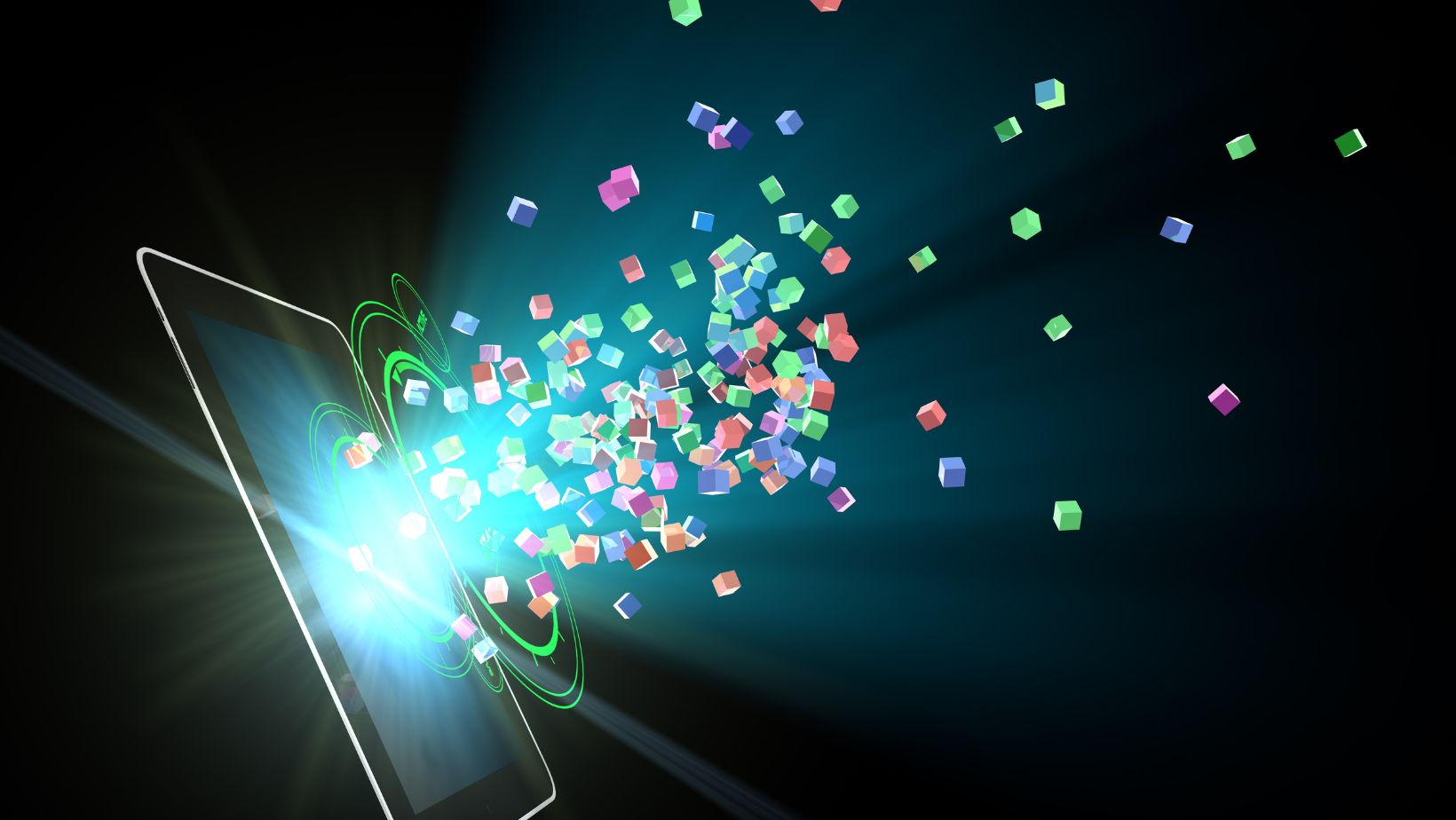
Automated scripts validate existing gestures while new test cases cover added functionalities, ensuring seamless transitions. Real devices confirm touch responsiveness after the update, as emulators may miss subtle issues.
Regular testing during updates prevents user frustration, ensuring apps remain intuitive and bug-free, which helps preserve positive ratings and engagement with every release in a competitive market.
Gesture Testing for Gaming Apps
Gaming apps rely heavily on testing gestures and interactions to deliver immersive experiences, as precise inputs, such as swipes or multi-touch actions, are critical. Tools like the Android emulator for iPhone simulate complex gestures, such as drag-and-drop or rotations, ensuring responsiveness across devices.
Automated testing with frameworks like Appium validates gesture accuracy under stress, such as rapid input or network lag. Real devices are essential for final testing, as emulators may not fully capture GPU performance or touch sensitivity.
Thorough gesture testing ensures gaming apps feel fluid and engaging, meeting player expectations for seamless, high-performance interactions in every session.
Future Trends in Gesture Testing
The future of testing gestures and interactions is changing with new developments in AI, augmented reality, and haptic feedback, transforming the mobile app testing process.. AI-driven tools will predict user gesture patterns, automating complex test cases for platforms like the Android emulator for iPhone.
AR apps will require testing spatial gestures, such as hand waves, which will demand new simulation tools. Haptic feedback testing will ensure gestures align with tactile responses, enhancing immersion. Low-code platforms will simplify gesture test creation, making it accessible to non-technical teams.
These trends promise faster and more accurate results such as setting, ensuring mobile apps deliver cutting-edge, user-centric interaction in dynamic markets.
Testing Gestures and Interactions with LambdaTest
LambdaTest transforms testing gestures and interactions in mobile apps by offering a cloud-based automation platform with over 5000 real browsers and devices. This ensures seamless gesture testing, like swipes, taps, and pinches, across diverse configurations, including Android emulator Mac.
Its SmartWait Algorithm enhances precision by performing actionability checks, minimizing false positives during gesture execution. For instance, testing multi-touch actions on an Android emulator for iPhone becomes reliable with LambdaTest’s robust infrastructure. The platform’s ability to bypass firewalls ensures uninterrupted test execution, simulating real-world conditions like network fluctuations.
HyperExecute accelerates test cycles by up to 70%, enabling the rapid validation of gestures on platforms like Appium or Selenium. Auto-healing capabilities reduce flaky tests by automatically recovering from failures, ensuring consistent results. LambdaTest supports frameworks like Cypress and Playwright, allowing testers to script complex interactions effortlessly.
By integrating with CI/CD pipelines, it provides instant feedback, catching gesture-related bugs early. This scalability and speed make LambdaTest ideal for delivering intuitive, bug-free mobile apps, enhancing user experience across devices with minimal manual effort. Ready to streamline your gesture testing? Explore LambdaTest for faster, reliable results.
Conclusion
Gestures and interactions testing confirm that mobile apps provide smooth, intuitive experiences, from a single tap to intricate multi-touch gestures across different devices. Developers can identify problems early using tools like the Android Emulator for Mac and the Android Emulator for iPhone, which improves reliability and user satisfaction.
Automation, AI, and real-device testing create robust apps that meet diverse needs. Embracing these practices builds engaging, inclusive applications ready for future innovations. Ready to elevate your app’s gesture performance? Start testing today for smoother interactions. How will you ensure your app’s gestures delight users every time?