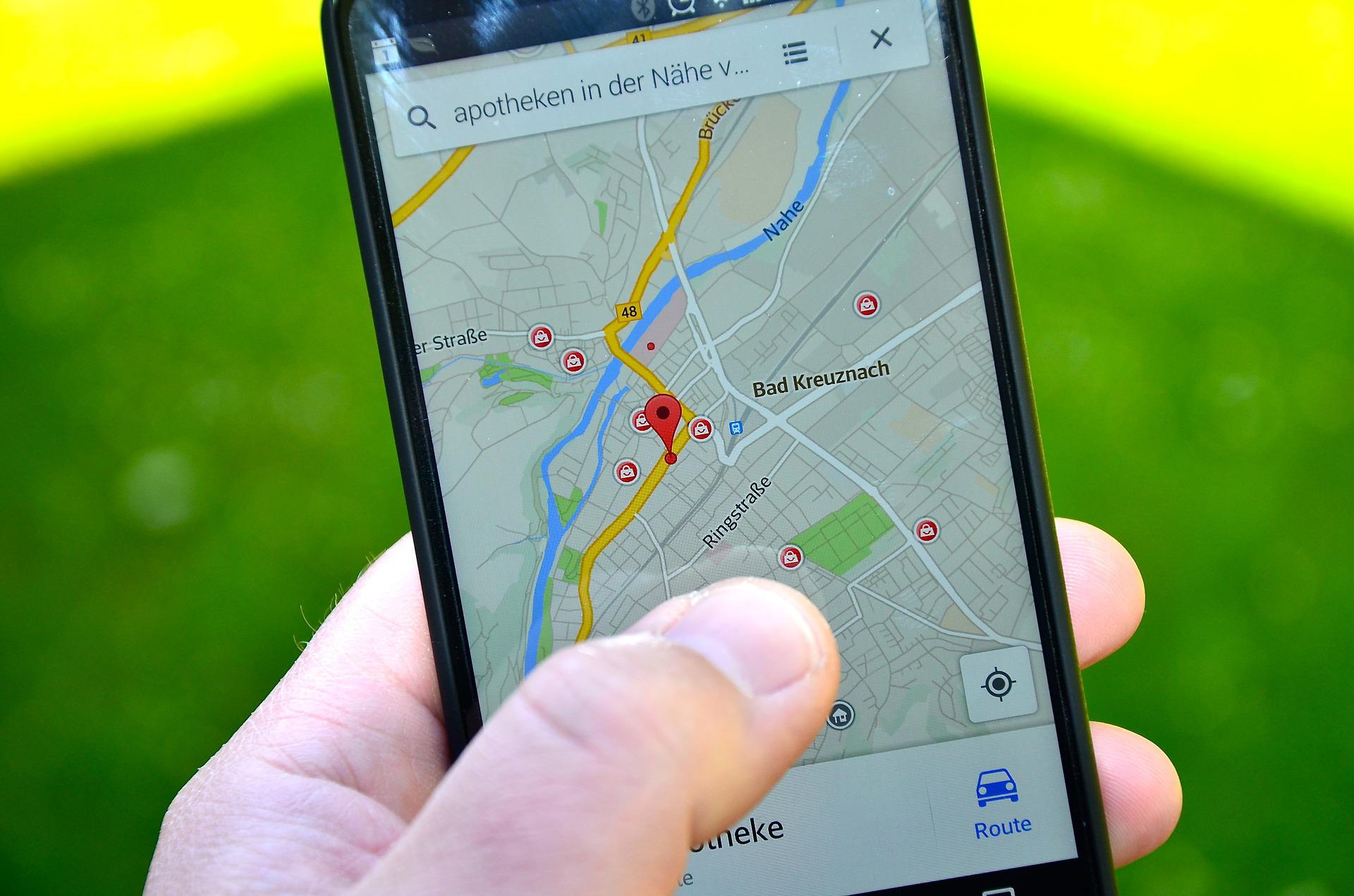
If you haven’t heard of Periscope, you’re missing out! This app allows you to stream live video to your followers. It’s a great way to connect with your audience and give them a behind-the-scenes look at your life or business. In this post, we’ll give you a brief overview of Periscope and teach you how to get started using it. So what are you waiting for? Start streaming!
What is Periscope and what can it be used for
Periscope is a live video streaming app that allows users to share and view real-time footage from their smartphones. Since its launch in 2015, the app has been used for a wide variety of purposes, from broadcasting breaking news to sharing everyday moments with friends and family.
Thanks to its live and interactive format, Periscope has also proved popular with businesses, who use it to give customers behind-the-scenes access or conduct live Q&As. Whatever the purpose, Periscope provides a unique way to connect with others and experience the world in real-time.
How do you get started with Periscope
Getting started with Periscope is easy and only takes a few minutes. First, download the app from the App Store or Google Play. Once you have the app installed, open it and sign in with your Twitter or Facebook account. Then, take a moment to explore the interface and familiarize yourself with the various features. When you’re ready to start broadcasting, simply press the ‘Start Broadcast’ button.
You can then give your broadcast a title and choose whether to make it public or private. Once you’ve started broadcasting, you can interact with viewers by commenting on their messages or answering their questions. broadcasting live video on Periscope is a great way to connect with friends, family, and followers in real-time.
What kind of content works best on Periscope
If you’re looking to engage with your audience on Periscope, it’s important to consider what kind of content will work best. First, keep in mind that Periscope is a live-streaming platform, which means that your content will need to be engaging and interactive. That doesn’t mean that you can’t film pre-recorded content to share on Periscope, but it should be engaging and exciting enough to hold people’s attention while they’re watching live.
Also, since Periscope is all about interactivity, make sure to encourage your viewers to comment and ask questions throughout the broadcast. Finally, don’t forget to promote your Periscope channel on other social media platforms to help increase your audience reach.
How can you grow your audience on Periscope
In order to grow your audience on Periscope, you need to start by providing quality content that people will want to watch. This means being strategic about the topics you cover and the types of broadcasts you provide. For example, live coverage of events or lectures can be very popular, as can broadcasts that offer tips or advice on a particular topic. You should also make an effort to interact with your viewers and create a sense of community around your channel.
In addition to broadcasting quality content, you also need to promote your channel and make it easy for people to find. By taking these steps, you can significantly grow your audience on Periscope.
how to delete periscope account
If you’re no longer interested in using Periscope, you can delete your account at any time. Once you do so, your account and all associated data will be permanently removed from thePeriscope servers. Keep in mind that you won’t be able to reactivate your account or retrieve any of your information after deletion. To delete your Periscope account:
Open the Periscope app and tap the Profile icon in the bottom right corner.Tap the gear icon in the top right corner.Select Account.Tap Delete Account.Enter your password when prompted and tap Delete Account again.Your account has now been deleted!






