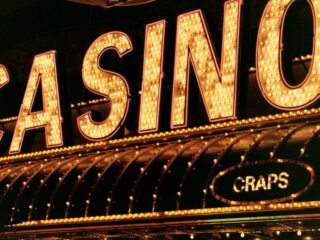Video games are among the fastest growing industries with deeply social and customisable environments. For convenience and professionalism, players are increasingly using special features to adjust precision and control in FPS games. Gamers often spend countless hours fine-tuning their game settings, but when switching between different games, even slight differences in mouse sensitivity can disrupt this process. This disturbance can affect the player’s performance and results, which is why professionals always use sensitivity converters. In this article, we will tell you what these sensitivity converters are and why you should use them when switching between different FPS games.
Why Mouse Sensitivity Varies Between Fps Games
One of the most overlooked technical details in FPS gaming is how mouse sensitivity is calculated across different titles. The reason is that every game engine-from Source to Unreal to id Tech to Unity-has its own way of interpreting FOV, aspect ratio, and sensitivity settings. Thus, even with the same hardware maintained (mouse DPI, resolution, and such), your in-game experience gets varied.
It is best to analyse the sensitivity parameters on Counter-Strike 2. While this game has a sensitivity value of 2.0, Call of Duty: Warzone or Marvel Rivals, for example, may not have the same number. That’s why we recommend players to use a software like marvel rivals sensitivity converter, because reaction time in these games is very important. In addition, the viewing angle and zoom settings can also affect your gaming performance.
In modern gaming, tools such as sensitivity converters have become a basic thing that can be found in the public domain. They take into account DPI, resolution, and game settings and come up with settings that are perfect for you. Most importantly, they keep your muscle aiming memory consistent – exactly what you need when switching between competitive FPS games.
Maintaining Aim Consistency Across Games
Perhaps the top reasons to use a sensitivity converter when switching between FPS games lie in preserving and developing muscle memory. When your muscle memory is tied to specific hand movements and distances for aiming, even small sensitivity differences can throw you off. This is especially critical for flick shots, quick scopes, and tracking targets.
Players who split their time between games like Valorant, Overwatch 2, Rainbow Six Siege or Counter-Strike 2 interface toward a learning curve with every change. Most frequently, it is not about the mechanics but rather that the body is doing something that does not match what the brain expects and feels like starting again.
It’s in these situations that the benefits of using sensitivity converters and their importance in professional gaming become immediately clear. With the right converter that includes all the features you need, you can easily transfer your settings to all the video games you play, saving you time and even learning the settings from scratch. Instead of relearning how your scope behaves, you can focus on mastering maps, game mechanics, and learning recoil patterns.
Gaining A Competitive Advantage
Consistency is a very important thing in both sports and esports. At the professional levels of the game, especially in ranking or tournament settings, the margin for error is small. Players who make minimal mistakes can lose important matches and be eliminated from the tournament, so they take the settings seriously.
Professional players, and now even beginners, rely on high-tech software and supplement it with warm-ups and training modes based on stable muscle memory. Imagine spending hundreds of hours perfecting your aim in Apex Legends or PUBG, then switching to Halo Infinite and finding that your movements are not the same as in the previous game because your sensitivity seems faster or slower. This disrupts your performance and results in matches until you adjust everything to the right level.

Sensitivity converters eliminate this problem by translating your preferred sensitivity profile into exact equivalents for each video game. Instead of using trial and error, relying on gut feel, or spending a lot of time adjusting, you’re backed by data, which provides a smooth switch that preserves your accuracy. For competitive players, this means no compromise between games. You always perform at your optimum level, no matter what game you play.
Saving Time And Avoiding Manual Calculations
A lot of users try to calculate this sensitivity gap in manual terms — comparing FOV values, DPI settings, or even simply spreadsheets in some cases. Though technically possible, this method is tedious, prone to error, and fairly often missing the mark altogether. A single error can jump-start the entire setup on the wrong foot, especially if factors such as zoom sensitivity or ADS multipliers are not included in the calculation.
Modern converters from trusted developers use mathematical formulas to calculate the accuracy to take into account all relevant variables. They don’t just transfer your mouse settings to another game, they convert the raw numbers. They interpret how the sensitivity behaves in context based on game mechanics and the nuances of the game engine.
So by using them, you spend less time setting up and more time playing. You avoid frustration, reduce setup fatigue, and minimise the risk of misaligning your scope. For streamers, eSports professionals, and even casual players, this convenience is invaluable.
Conclusion
Putting all the facts together, we can say that switching between FPS games is quite easy, especially if you use mouse sensitivity converters.

Using this software bridges the gap between different game engines, keeping your muscle memory and performance stable. Regardless of your goals, skills, and training method, sensitivity converters ensure that your accuracy translates seamlessly into every game you play. It’s more than just a convenience, it’s now an essential part of modern FPS optimisation.